Solution to Microsoft SmartScreen blocking installation
It is recommended to temporarily disable antivirus software (such as McAfee) before installation, or add the installer to the whitelist.
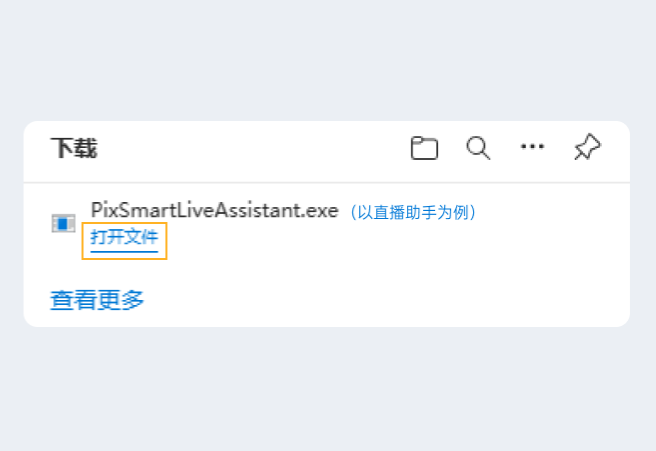
1. Open the file
In the downloader, select the downloaded file and click 'Open File'.
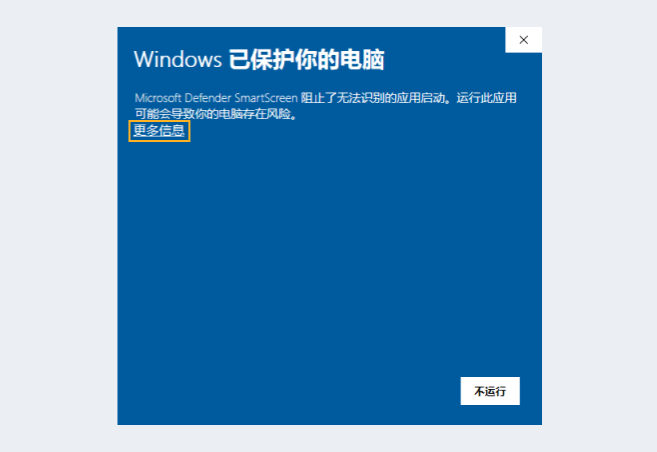
2. Select 'More info'
When Windows users open the task, the system shows the security warning 'Windows protected your PC'. At this point, select 'More info'.
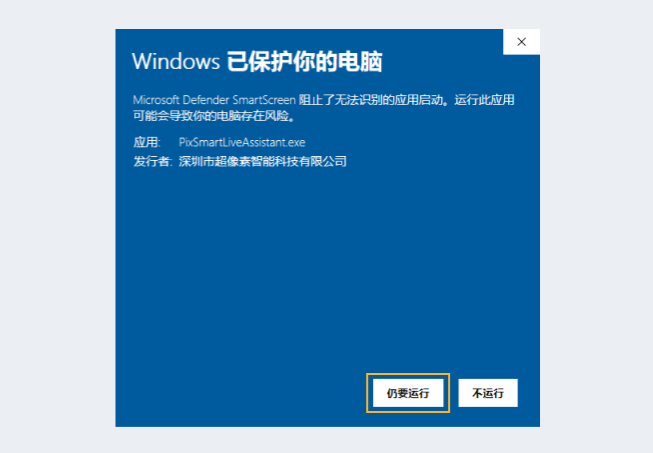
3. Select 'Run anyway'
After selecting 'More info', the application name and publisher will be shown, with a 'Run anyway' button at the bottom. Click it to complete the installation steps.
Copyright © Shenzhen PixSmart Technology Co., Ltd.|Guangdong ICP No. 2022075019
This website supports
IPv6
Copyright © Shenzhen PixSmart Technology Co., Ltd.Guangdong ICP No. 2022075019
This website supports
IPv6