MicroSoft Edge Download Trust Prompt Solution
It is recommended to temporarily disable antivirus software (such as McAfee) before installation, or add the installer to the whitelist.
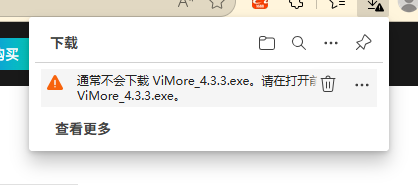
Step 1:
Hover the mouse over the downloaded item; on the right side, the delete and settings icons will appear. Click the settings button on the right.
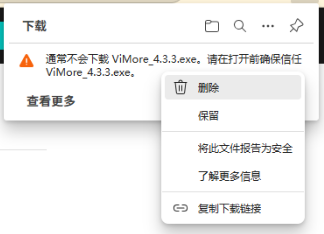
Step 2:
In the pop-up window, select "Keep". You may choose "Report this app as safe" to avoid future pop-ups.

Step 3:
In the pop-up window, click the "↓" next to Delete, then select "Keep anyway". You may choose "Report this app as safe" to avoid future pop-ups.
Copyright © Shenzhen PixSmart Technology Co., Ltd.|Guangdong ICP No. 2022075019
This website supports
IPv6
Copyright © Shenzhen PixSmart Technology Co., Ltd.Guangdong ICP No. 2022075019
This website supports
IPv6